1. double-click on eclipse shortcut
2. create new project; File > New > Project > Android
3. select Android Project and click Next button to continue
4. Project Name field; HelloWorld
5. choose your Build Target (refer previous tutorial) and click Next button
6. define your Package Name; com.mohdfaizal.HelloWorld
7. HelloWorld project successfully created
8. expand /res/layout and double click on main.xml file
9. add textview and button
– original file –
– edited file –
10. save (ctrl + s) and run the application
11. android emulator will be displayed
12. unlock and double-click on HelloWorld launcher
13. finish. yeay!




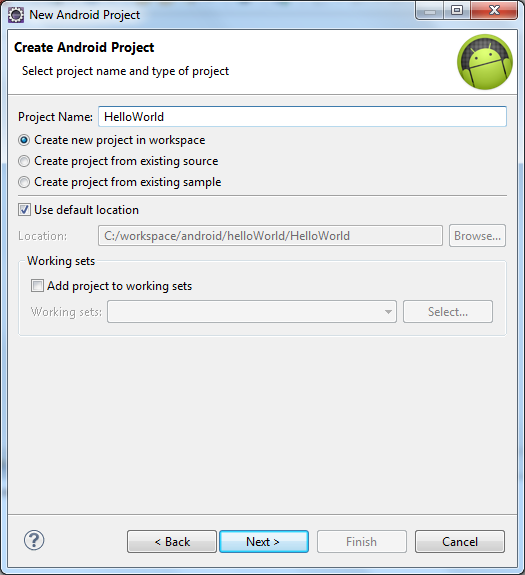





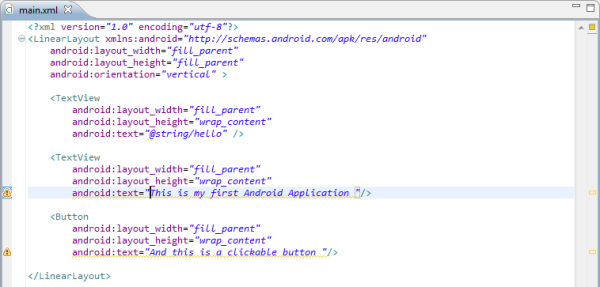

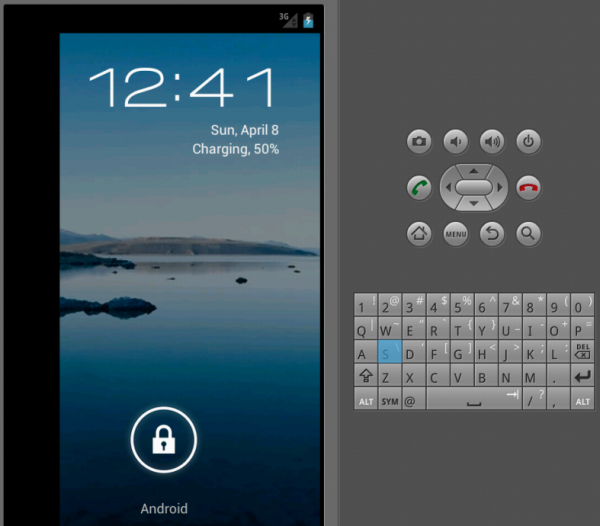

Pretty good explanation.
thank you =)