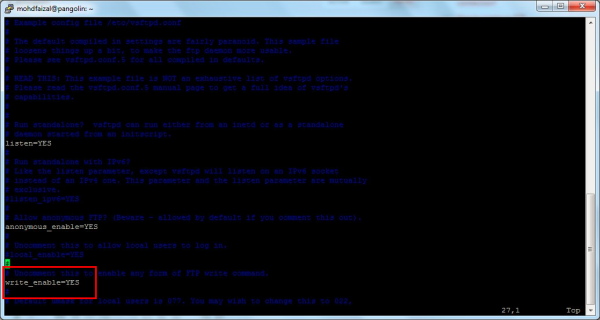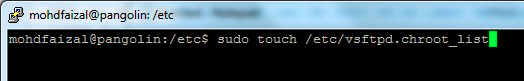1. Check if FTP service is exists.
2. Install vsftpd
$ sudo apt-get install vsftpd
3. Command line to check your FTP service.
4. The default vsftpd configuration file is /etc/vsftpd.conf. You need to edit this file using text editor such as vim:
5. Uncomment these lines.
6. Type this command.
7. Add new FTP user to this file.
8. Restart your FTP service.
9. Test FTP connection from other machine.
10. Click to allow access.
11. Tada =)