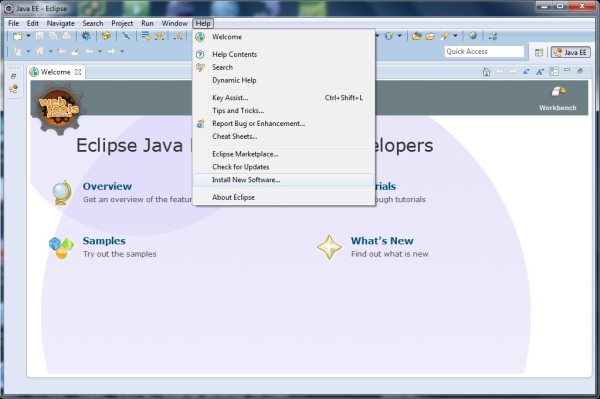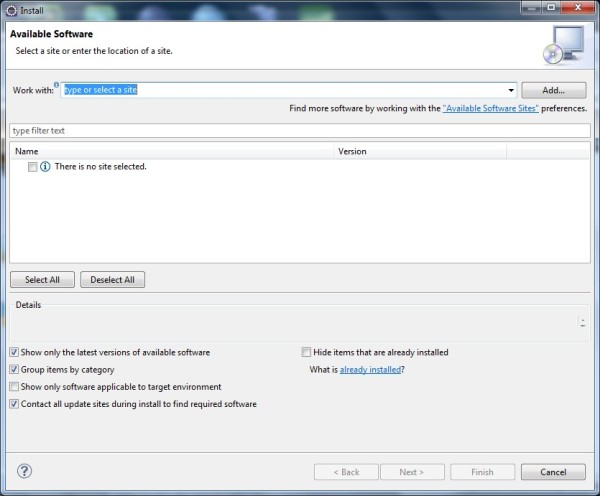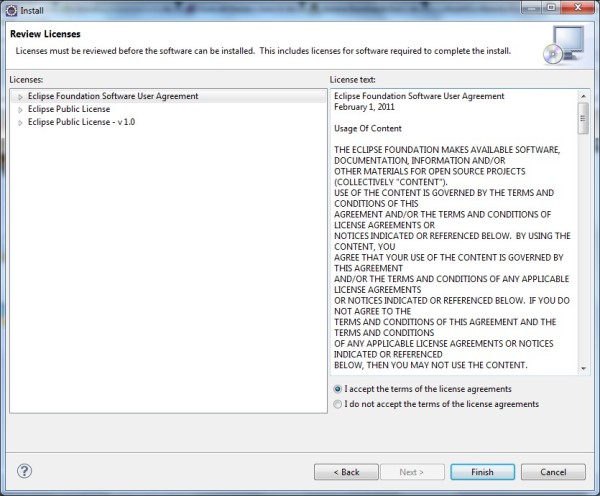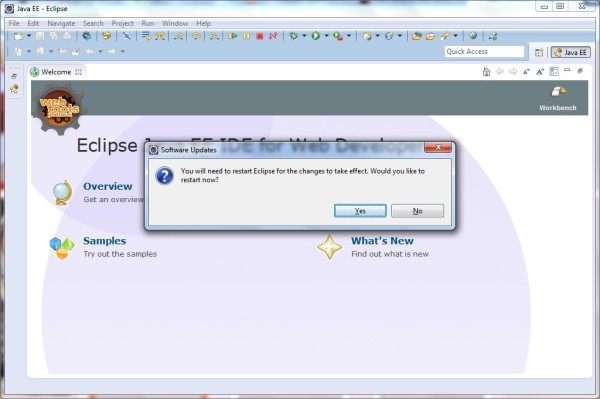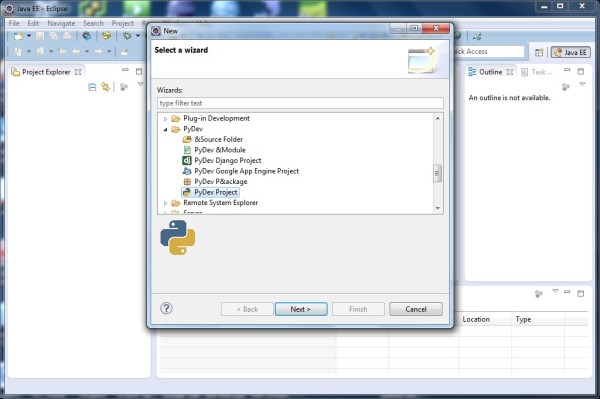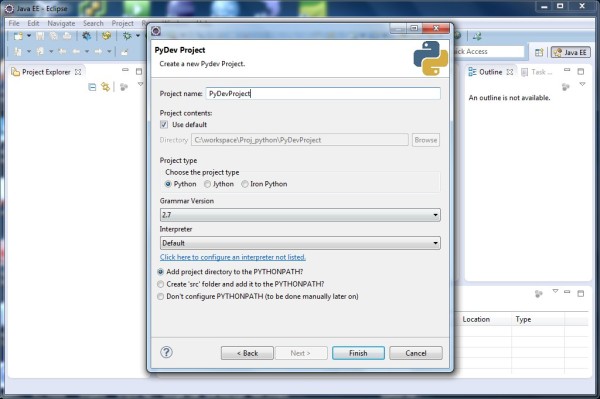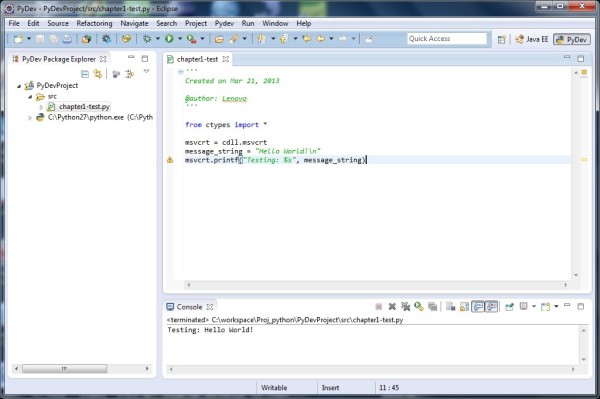1. Windows users can obtain the installer from the main Python site: http://python.org/
2. Just double-click the installer, and follow the steps to install it.
3. It should create a directory at C:/Python27/, this directory will have the python.exe interpreter as well as all of the default libraries installed.
4. Double-click on Eclipse shortcut and create new workspace for Proj_python.
5. Once Eclipse has fired up, choose Help > Install New Software.
6. Click Add button to define new repository.
7. Click OK. Then click Finish, which will kick in the Eclipse updater.
8. The updates dialog will appear after a few moments. When it does, expand the both items, PyDev for Eclipse and Pydev Mylyn Integration. Check the items and click Next to continue.
9. Then read and accept the license agreement for PyDev. If you agree to its terms, then select the radio button I accept the terms in the license agreement. Click Next and then Finish.
10. You will see Eclipse begin pulling down the PyDev extensions.
11. This will restart Eclipse with your shiny new PyDev included.
12. The next stage of the Eclipse configuration just involves you making sure that PyDev can find the proper Python interpreter to use when you run scripts inside PyDev. Select Window > Preferences. Expand the PyDev tree item, and select Interpreter – Python.
13. In the Python Interpreters section at the top of the dialog, click New. Browse to C:\Python27\python.exe, and click Open.
14. Click OK to continue.
15. Select File > New > Project. Choose PyDev Project.
16. My first Python project.
17. Click on PyDev Module and add an empty file.
18. Hello World!