1. Click on your eclipse shortcut menu.
2. Hit Help > Eclipse Marketplace and search for ‘m2e‘. Click Install button to proceed.
3. Click Next to continue.
4. Select ‘I accept the terms of the license agreement‘. Click Finish button.
5. Installing the plugin.
6. Restart eclipse for the changes to take effect.
7. Finish.

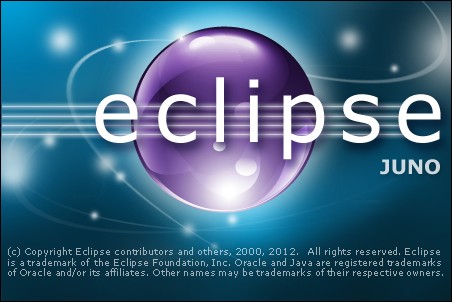

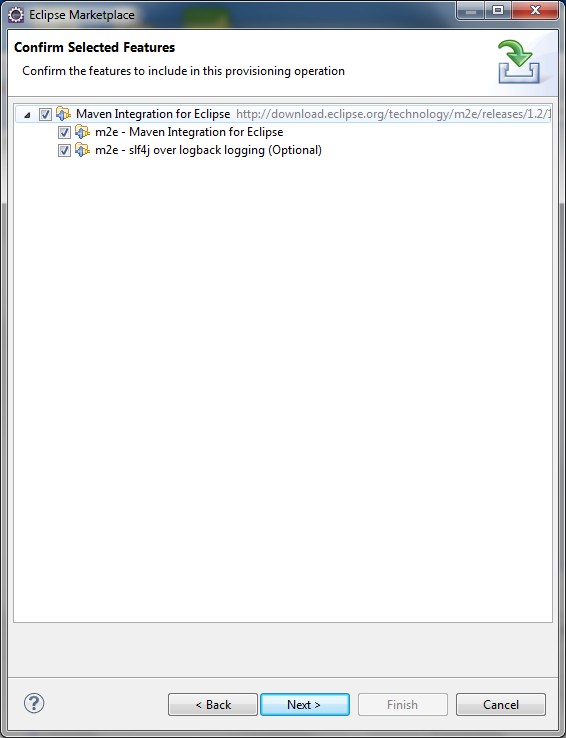

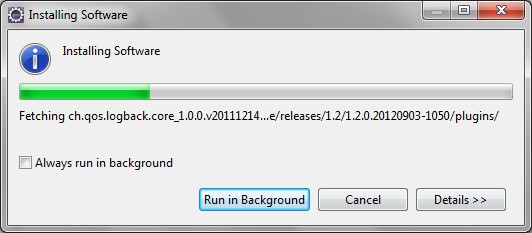
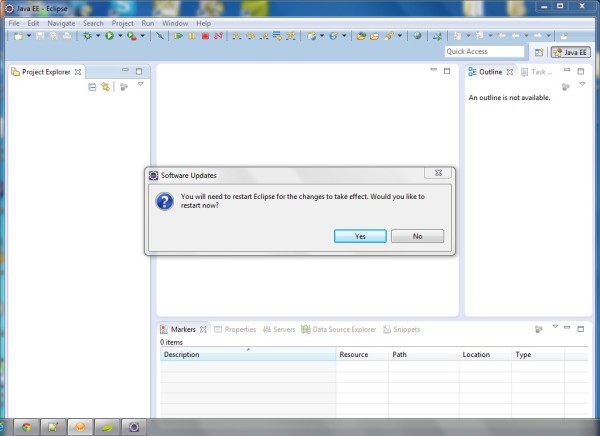

Thanks…
Reblogged this on F@tih Durmus's WebBlog and commented:
Install Maven Plugin in Eclipse Juno
Thanks
Thanks …..
Thank you very much
THANKU
thank u